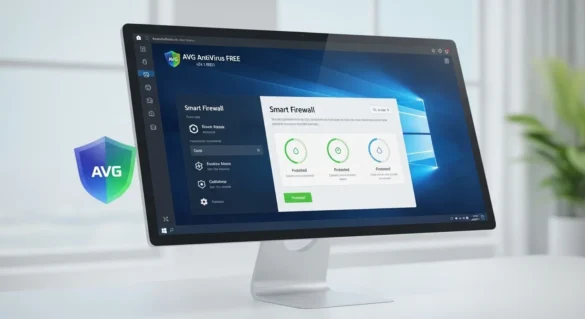AVG AntiVirus FREE for Windows (v24.1.8821) with Smart Firewall
When we use our computers every day—browsing, downloading files, or opening emails—we often forget how easy it is for viruses or hidden malware to sneak in. A single unsafe link can lead to data theft, system damage, or privacy leaks. On top of that, some free security tools either slow down the PC or don’t offer enough protection against advanced online threats.
That’s why we rely on AVG AntiVirus FREE for Windows (v24.1.8821). It’s built to keep your computer safe from all types of digital threats without affecting performance. Whether you’re browsing, sharing files, or using remote tools like AnyDesk for Windows, this antivirus ensures every connection stays protected. With real-time malware detection, a smart firewall, and built-in performance tools, it gives your PC both safety and smooth operation, all for free.
Technical Detail
| Field | Information |
| App Name | AVG AntiVirus FREE for Windows |
| Version | v24.1.8821 |
| Size | Approximately 230 MB |
| Requirements | Windows 7, 8, 8.1, 10, or 11 (64-bit recommended) |
| Category | Security, Utility, Antivirus |
| Main Features | Real-Time Protection, Smart Firewall, Email & Web Shield |
| Developer | AVG Technologies |
| License Type | Free |
| Languages Available | English, German, Spanish, French, Italian, Japanese, and more |
| Setup File Name | avg_antivirus_free_setup.exe |
| File Type | EXE Installer |
What is AVG AntiVirus FREE?
AVG AntiVirus FREE is designed to protect your system in the background while you focus on your work or entertainment. It blocks harmful websites, cleans unwanted files, and scans for malware before any damage is done.
Main highlights include:
- Real-time malware and ransomware detection
- Smart firewall for incoming and outgoing connections
- Email and web protection
- Performance optimization tools
- Automatic updates for new threats
What’s New in this Version
This release makes AVG lighter and faster. The update improves threat scanning, firewall performance, and startup time. Users will notice quicker scans, fewer background processes, and more stable performance on Windows 10 and 11.
Key Features
We appreciate software that’s simple but powerful, and AVG fits that perfectly.
- Real-Time Protection: Detects and stops viruses before they spread.
- Smart Firewall: Keeps hackers and unwanted apps from accessing your data.
- Email & Web Shield: Blocks fake links and phishing attempts.
- Ransomware Protection: Secures important folders from encryption attacks.
- Performance Boost Tools: Removes junk files and speeds up startup.
- Automatic Updates: Ensures your PC is always protected from new threats.
System Requirements
Before downloading, make sure your PC can handle the software smoothly.
- OS: Windows 7, 8, 8.1, 10, or 11
- CPU: Intel Pentium 4 / AMD Athlon or higher
- RAM: 2 GB minimum
- Storage: 1.5 GB free space
- Internet: Required for activation and updates
Download and Installation Guide
Setting up AVG AntiVirus FREE for Windows is simple and safe. Follow these steps carefully to avoid installation errors.
- Close any other antivirus software running on your PC.
- Visit CloverPit Free Download or our AVG page.
- Click the Download button to get avg_antivirus_free_setup.exe.
- Once downloaded, double-click the file to start installation.
- Choose Basic Protection (Free) when prompted.
- Wait for the setup to finish and restart your PC if required.
- After rebooting, open AVG and run your first quick scan.
Performance and Speed
We’ve tested AVG on both older and newer systems, and it runs smoothly without noticeable lag. Background scans stay light, and real-time protection doesn’t interrupt your work or gaming sessions. Compared to many other free antivirus tools, AVG delivers faster scans and uses fewer system resources.
Pros & Cons
Pros
- Free and reliable protection
- User-friendly interface
- Effective real-time detection
- Doesn’t slow down your PC
- Automatic updates and strong firewall
Cons
- Some premium features are paid only
- Pop-up upgrade reminders appear occasionally
- Limited support options for free users
Privacy and Data Handling
We all value our privacy, and AVG gives us control over it. While it collects anonymous usage data to improve virus detection, we can easily disable data sharing in the settings. No personal files or sensitive details are accessed or shared with third parties.
Upgrade Options
If we ever need more than basic protection, AVG offers paid versions such as Internet Security and Ultimate. These include extras like webcam protection, anti-tracking, and professional support. But for most users, the free version already covers everyday threats efficiently.
Uninstall and Troubleshooting
If you ever need to remove the antivirus or perform a clean reinstall, follow these simple steps:
- Open Control Panel → Programs and Features
- Select the program and click Uninstall
- Follow the on-screen instructions to complete removal
- Restart your PC to finish the process
FAQs
Can I use the antivirus without an internet connection?
Yes, you can perform offline scans, but an active internet connection is required to download updates and the latest virus definitions.
Does AVG automatically remove detected threats?
Yes, it automatically quarantines or deletes harmful files. You can review them later in the “Quarantine” section if needed.
Is this antivirus suitable for gaming PCs?
Yes. It features a dedicated “Silent Mode” that pauses background alerts and scans while you play, ensuring smooth and uninterrupted gaming performance.
Can I transfer AVG settings to another computer?
Yes, if you log in with your AVG Account, most preferences and activation data will sync when you install it on another device.
What happens when my AVG license expires?
The free version doesn’t expire. Only paid premium plans require renewal; your free protection will continue without interruption.
Conclusion
We’ve explored everything that makes AVG AntiVirus FREE for Windows a dependable choice for everyday computer protection. From installation to its smart firewall, ransomware defense, and cleanup tools, AVG brings real value without charging a cent. It stays light on your system, works quietly in the background, and adapts to new threats automatically.
For anyone who wants a simple yet powerful antivirus that doesn’t slow their computer or require constant updates, AVG remains a strong option. You can download it directly from our site and keep your PC secure and optimized year-round.