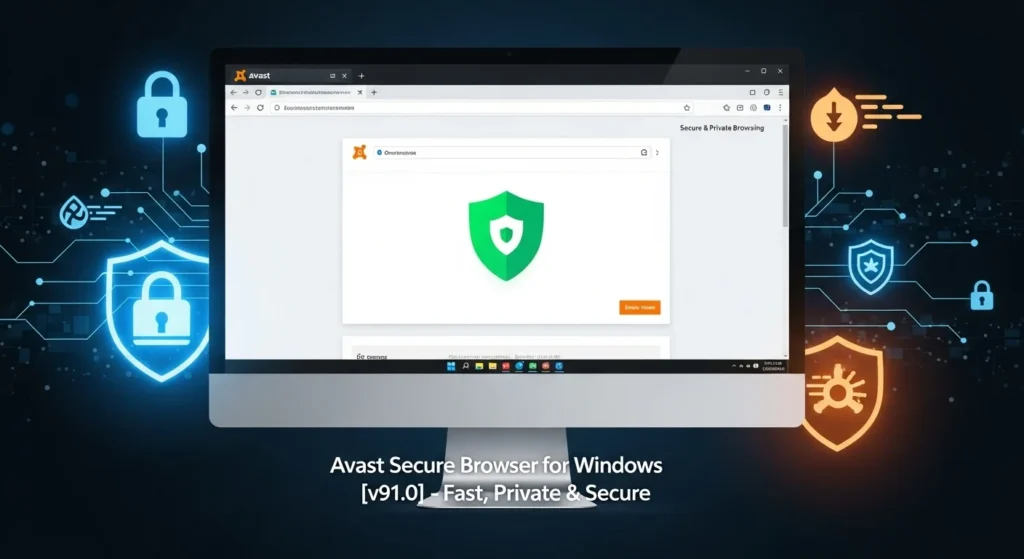Avast Secure Browser for Windows [v91.0] – Fast, Private & Secure
Most of us rely on the internet daily, whether we’re shopping, banking, or just browsing. But every click we make can expose us to risks like phishing scams, hidden trackers, and data leaks. Regular browsers don’t always protect us; they often store our activity, leaving personal details open to advertisers and hackers.
That’s why we use Avast Secure Browser for Windows [v91.0], a safer and faster option designed to protect privacy without slowing down the PC. When paired with tools like AVG AntiVirus FREE for Windows, it creates a strong security setup that keeps your system safe from malware while browsing online. With built-in tools that block tracking, prevent online scams, and secure payments, it helps us browse freely and confidently.
Technical Detail
| Field | Information |
| App Name | Avast Secure Browser for Windows |
| Version | v91.0 |
| Size | 400 MB (approx.) |
| Requirements | Windows 7, 8, 8.1, 10, or 11 |
| Category | Privacy, Security, Utility |
| License | Free |
| Features | Adblock, Anti-Tracking, Bank Mode |
| Tag | Secure Browser, Private Browsing, Fast Performance |
| Price | Free |
What Is Avast Secure Browser for Windows?
Avast Secure Browser for Windows is a fast, privacy-focused browser developed by Avast, the trusted name behind popular antivirus software. Built on the Chromium engine, it offers the same familiar speed, design, and extension support as Google Chrome, but with extra layers of built-in protection like Adblock, Anti-Tracking, and Bank Mode.
Originally known as Avast SafeZone, it has evolved into a fully independent, free browser designed to keep personal data safe from advertisers, hackers, and phishing sites. While the free version already includes all essential privacy tools, the PRO edition (available with Avast’s paid plans) adds premium syncing, cloud features, and enhanced VPN integration for even stronger online security.
Download & Installation Process
Downloading and installing the browser is simple and quick.
- Go to https://play-bundle.com/ and search for Avast Secure Browser for Windows.
- Click Download Now to get the setup file (avast_secure_browser_setup.exe).
- Open the file and follow the on-screen steps.
- Uncheck any optional offers if you don’t need them.
- Wait for the installation to finish.
- Launch the browser, import bookmarks, and adjust preferences.
System Requirements
Before installing, check your system’s compatibility:
- OS: Windows 7, 8, 8.1, 10, or 11
- Processor: Intel or AMD dual-core 1.5 GHz or higher
- RAM: Minimum 2 GB (4 GB recommended)
- Storage: 400 MB free space
- Internet: Needed for activation and updates
User Interface & Ease of Use
The browser keeps a clean, Chrome-like interface that feels natural. Tabs, bookmarks, and menus are easy to navigate. The shield icon in the address bar leads to the Security & Privacy Center, where we can manage all protection features with one click.
Core Features
Avast Secure Browser includes a full set of tools for safe and private browsing.
- Security & Privacy Center: This dashboard displays all security features in one place, letting us control what’s active and what’s not.
- Anti-Tracking & Anti-Fingerprinting: Stops advertisers and websites from following online activity and hides our digital identity from trackers.
- Ad Blocker & Flash Block: Removes ads and disables heavy Flash elements that slow down browsing.
- Anti-Phishing & Safe Browsing: Warns and blocks suspicious sites that try to steal login or banking details.
- Bank Mode: Opens a secure desktop window for online payments, preventing hackers from logging keystrokes or screenshots.
- Extension Guard: Blocks unverified extensions from installing automatically.
- Webcam & Microphone Protection: Prevents unauthorized access to webcam and mic.
- Password Manager: Stores and autofills passwords securely with encryption.
- HTTPS Encryption: Enforces HTTPS connections on every site to keep communication safe.
- Stealth Mode: Deletes cookies and history automatically after each private session.
- Sync Across Devices: Optional syncing lets us access bookmarks and preferences across multiple Windows devices.
Performance & Resource Usage
Despite the extra security, Avast Secure Browser runs smoothly.
- Pages load fast, comparable to Chrome.
- Built-in Adblock improves loading speed by preventing extra content.
- RAM use remains stable even with several tabs open.
Privacy Concerns & Controversies
A few years ago, Avast faced criticism for data-sharing through a company called Jumpshot. Since then, Avast has ended all third-party data programs and updated its privacy policy to ensure browsing data stays local.
Today, Avast Secure Browser focuses on transparency. Users can adjust privacy controls from the dashboard, deciding what’s shared and what isn’t.
Limitations & Issues
While Avast Secure Browser works well, it has a few downsides:
- Sometimes it tries to set itself as the default browser automatically.
- Limited customization, only a few themes and layout options.
- Not all Chrome extensions are fully compatible.
- Mostly focused on Windows, with limited mobile sync features.
Pros & Cons
Pros
- Strong privacy and security tools built-in
- Fast and stable performance
- Bank Mode for safe transactions
- Adblock improves browsing speed
- Free to use
Cons
- Basic customization options
- Some features tied to Avast ecosystem
- Occasional update pop-ups
Tips & Best Practices
To get the best performance and privacy:
- Turn on Anti-Fingerprinting, Adblock, and HTTPS Encryption.
- Use Bank Mode for online payments.
- Enable Extension Guard to avoid risky add-ons.
- Check the dashboard regularly for updates.
- Combine it with Avast Free Antivirus or Avast SecureLine VPN for full protection.
Is Avast Secure Browser Right for You?
We recommend this browser for users who want extra privacy without losing speed. It’s great for online banking, shopping, or anyone who values secure browsing.
If you prefer deep customization or open-source flexibility, you might prefer Firefox or Brave. But if you want something that “just works” , secure, smooth, and free, Avast Secure Browser is a solid pick.
FAQs
Is Avast Secure Browser safe?
Yes. It includes advanced anti-phishing, tracking blockers, and HTTPS enforcement.
Does it collect data?
Avast no longer shares browsing data with third parties.
How can we update it?
It updates automatically, or you can check manually from the “About” section.
Can we uninstall it easily?
Yes, through Control Panel → Programs → Uninstall Avast Secure Browser.
Does it hide our IP?
Not by default; you’ll need a VPN such as Avast SecureLine for that.
Conclusion
After testing and exploring every feature, we found Avast Secure Browser for Windows to be a well-balanced browser for anyone who values privacy and performance.
Its Security & Privacy Center, Adblock, and Bank Mode give strong protection against common online threats, while the Chromium foundation ensures smooth speed and familiar usability. It doesn’t offer full customization like Firefox or Brave, but it delivers what matters most: a safer, faster, and more private web experience.
For everyday users who want security built into their browser without complex settings, Avast Secure Browser is a dependable and free choice worth keeping on your Windows PC.